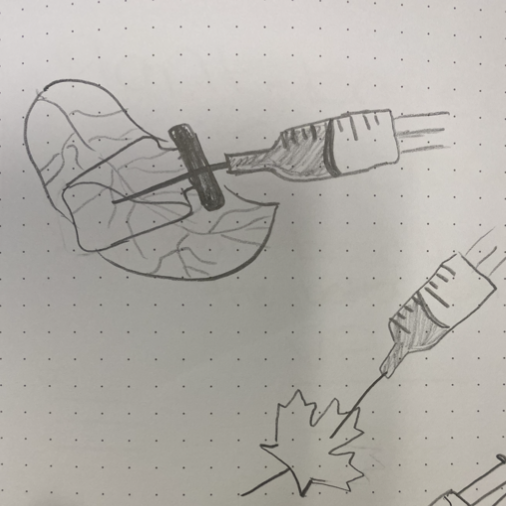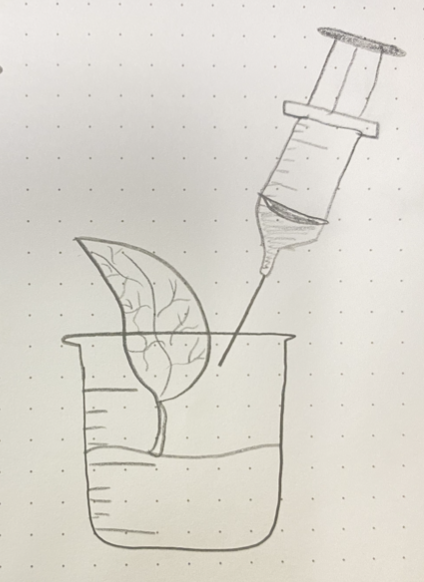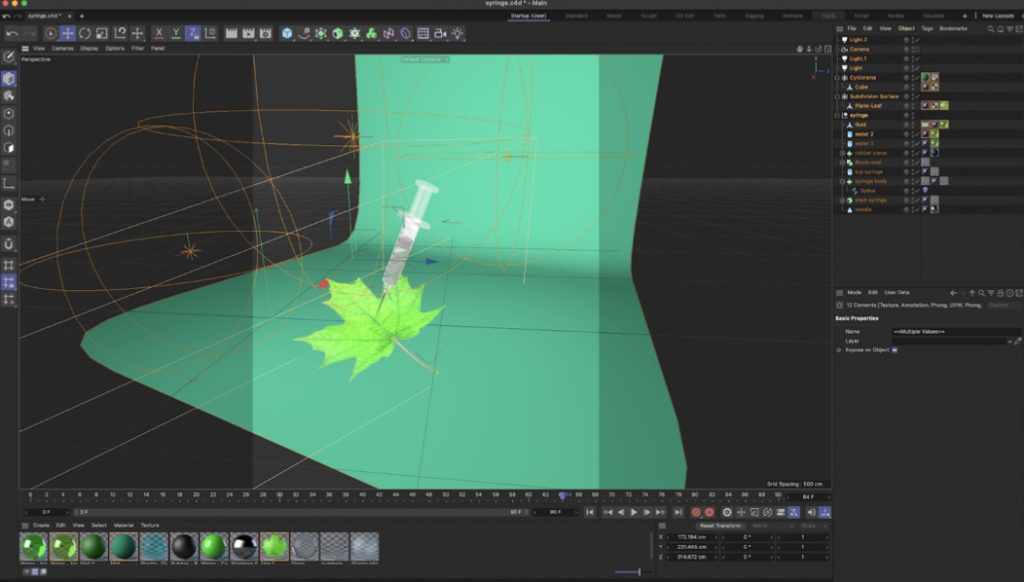Overview
The project consisted of creating a fictitious brand of a wellness retreat resort, and creating an overall brand for the place. I designed a logo, style guide, brochure, menu, & welcome sheet. I also designed a branded lotion, cup, & tea.
The fictitious brand created is Tranquil Palms. A wellness retreat located in Tulum, Mexico, that focuses on relaxing and refreshing minds and bodies of those who stay there. Activities there include various workshops to open minds and allow guests to feel comfortable in the space, along with yoga, trails, a beach, & spa.
Design Process
Logo
When designing the logo, I wanted a relaxing affordance but also a tribal look to it for the location. I wanted soft colors that are easy on the eye and resemble relaxation. The logo design consists of a Palm in the icon for symbolization. The curve separating the triangle represents a Ying Yang, or relaxation like a river. I wanted the font to be tribal and unique, but easily readable.


Style Guide
The style guide is a complete representation of the brand. I included a small overview of the place, the logo versions, including the sub logo created for the restaurant, the primary and secondary colors of the brand, typography used for the logo and print formats, & imagery that best depicts the affordances of the brand.
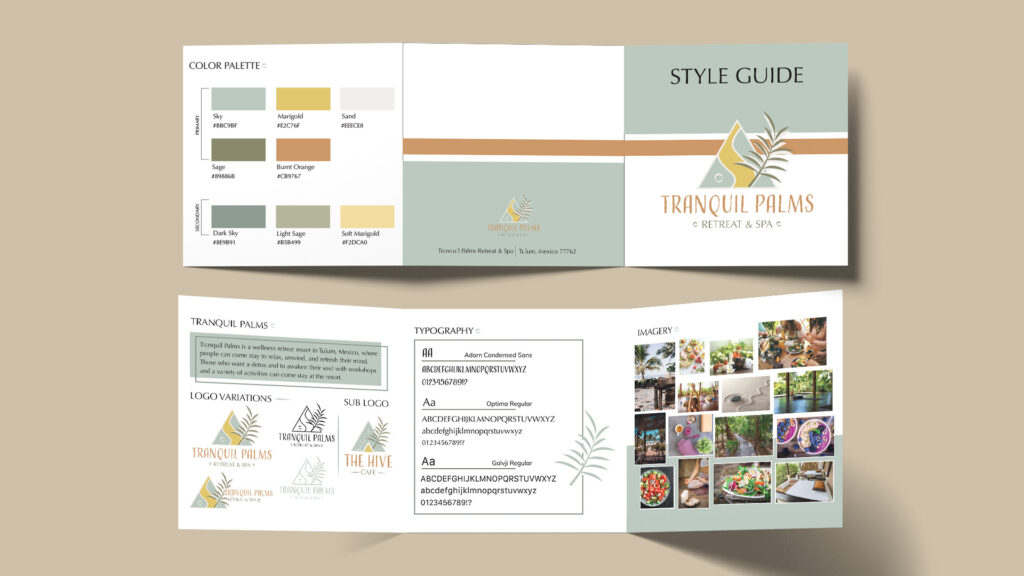
Print Designs
The print designs I created include the brochure, menu, & an activities sheet. I designed them all with the colors of the style guide and kept a cohesive element in all print designs, using the curve element from the logo and the circle in the logo as an accent to my headings.

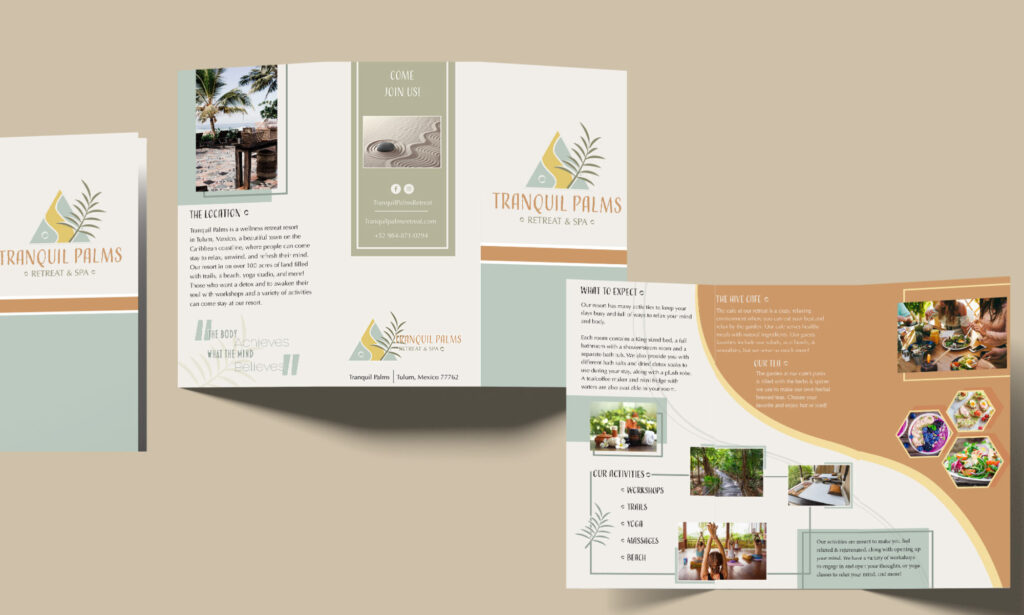

Package Designs
The package designs I created include two variations of lotion, a tag for the drink cups, & a branded tea tin design. I continued to use cohesive design elements in my package designs, the curved lines and other design elements along with the branding colors.
In the tea package design, I use a similar style of elements from the lotion package design to tie everything together. I wanted the design to resemble the flavor, with ginger leaves as the background, lemons, and a peach coloring.